I am sure that most of you who use PhotoShop already know this but I'm sharing just in case you don't.
While you have your pic open in PS, click Ctrl +L (or Image/Adjustments/Levels). You will see 3 little eyedroppers over on the right of the pop up. Choose the 3rd one, this is for white. Find something in your original pic that you know should be solid white. Click on it and watch the magic happen! It adjusts your photo for proper white balance. There is also a gray dropper and a black that you can use too. I only used the white dropper on the snow in this pics and look at the difference it made.

Try it and see what it can do for some of your pics!








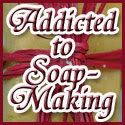
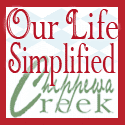




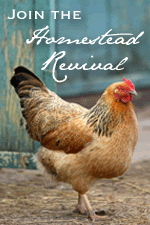



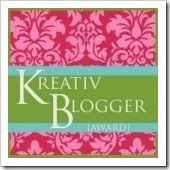
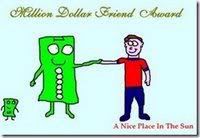
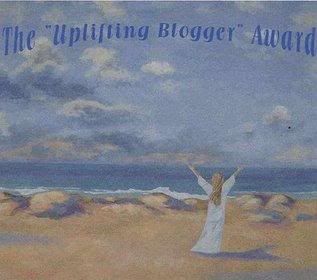





No comments:
Post a Comment