I have decided to share a few blogger tips that I have learned along the way. I find this one particularly useful when I am entering giveaways/contests/games on other blogs.
Blogger Tip #1
Do you know how people will ask you to leave a link back in your comment if you blogged or twittered about something but when you copy and paste the link it's never clickable in your comment?
You (or they) always have to go through the hassle of highlighting, copying and pasting into the address bar when it would be much easier to just click the link (and it looks nicer too). Of course, in your main blog posts you have that handy dandy little link symbol that does the work for you but you don't have that in comments so here's how you do it.
Use the following code in your comments.
<a href="HTTP ADDRESS">CLICKABLE WORDING</a>
Put your http address between the quotes. Add your wording where I have CLICKABLE WORDING and you got it!
It looks a little confusing at first but once you learn the code it's simple to do.
Here is an example of how my link to my blog would look...
<a href="http://mycountryblogofthisandthat.blogspot.com/">My Country Blog of This and That</a>
and when I do this in my comments it will look like this...
My Country Blog of This and That
Much nicer than a long unclickable (or is it nonclickable??) http address!
Hope this is helpful to someone!
Use this post to comment and try it out. If it doesn't work the first time....try, try again!!! Plus you can share some links to your blog :)
July 22, 2009
ANNOUNCEMENTS
My Country Blog of This and That Forum
I love each and every comment my blogging friends leave for me!
If you see something you like please ask for permission before using it!
Thank you!








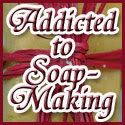
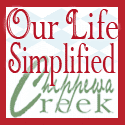




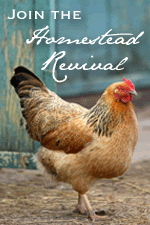



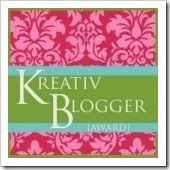
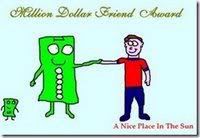
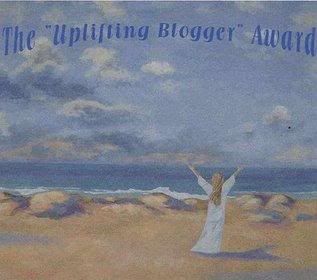





6 comments:
Love it when people share their knowledge:)
I had this one figured out but wondered if you could tell me how you get a Printable Recipe Link. I have read and read and have yet to find an answer for this one. Any help would be greatly appreciated.
Country Whispers,
I have a completely separate blog called Printable Recipes (which I keep hidden on my blog list so it's only used for printable stuff that I link to). I deleted all the coding for backgrounds, boxes, comments, etc. and just have a basic white blog page then I make my plain recipe post on that blog. Then I come back here and link my Printable Recipe graphic to it. Took me a little while to figure that one out too! I will do a Blog Tip post on it tomorrow.
If there is anything that any of you see on my blog and want to know how it's done just ask and I will do my best to explain how I did it!
Great tip!!!
SHMOOPYWOOD!!!!
tee hee it worked?
Hello there, I had the Lemon Verbena Bread back in my May posts. I put one up again for yesterday. Check out my blog. It is the yummiest recipe. Melts in your mouth. If you need some leaves let me know.
Hope you are having a fantastic summer. We are so busy!!!!!
Blessings!
I love you! Thanks! I always wondered how and I forget to ask tor look until I want to use that trick. :D
unglazed
Let's see if I did it right..
Yeah!!!!
Post a Comment