In the bottom of a box I found a very old negative. Negatives were very different 50 years ago, almost like photo paper instead of the clear film we see now. This is a scan of the original that I found in the bottom of the box.
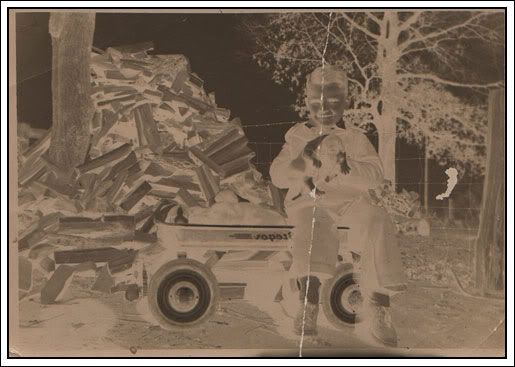
My Dad could tell that it was a photo of my uncle, his younger brother who passed away 15 years ago from a heart attack at the age of 44. My first thought when I saw it was "What can I do with that in Photoshop?"
I brought the negative home and started on my restoration journey...
First, I scanned the negative then opened it in Photoshop CS2. I knew that negatives were flipped, a mirror of the actual image, so I hit the transform/flip horizontal button. Then I clicked on Image in the tool bar and picked the Invert options. This changes photos to look like negatives so I was hoping to get the opposite effect and it worked.
I now had this image.
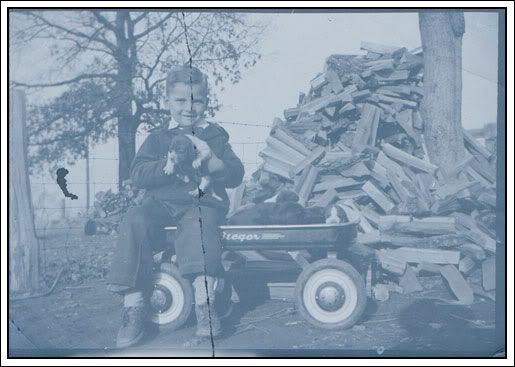
Looking much more like a photo and showing more detail! That blue haze had to go so I changed it to a greyscale image making it black and white then adjust the contrast to give it more depth.
Then, the tedious part....all those scratches and specks and he had a big line right through his cute little face! Using the clone stamp tool and the healing brush tool, I spent about an hour working on this photo and I can honestly say that the money I spent on Photoshop was worth seeing the final image of my uncle, especially since I can now have his wife who loved him with all her heart and my Dad an enlarged copy of this precious photo made as a keepsake.

You can click on the photos to see a larger copy and more details. I just love the wagon full of puppies and that little boy smile! I don't think it could be any sweeter!
If you have Photoshop, what do you use it for? Web design, photo editing/restoration, making siggies/blinkies/buttons? Tell us! I'd love to find even more ways to use mine!








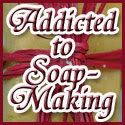
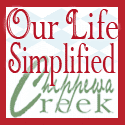




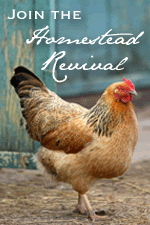



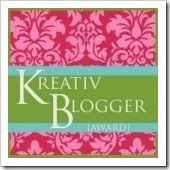
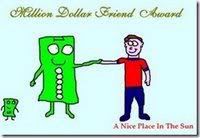
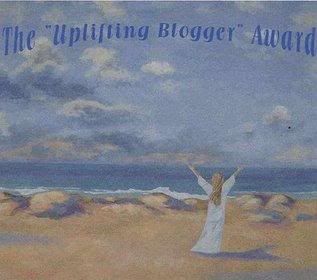





13 comments:
That is so neat! I have a lot of old negatives I would love to try that with.
I don't have Photoshop but now I want it.
I wonder if something like the picnik photo editing would work also?
I love the wagon too! A real cutie pie and his puppy from back when. I know it means a lot for your Dad.
Good job.
Pam
It is amazing that you were able to restore that photo. What a precious gift for your loved ones.
Wow, that turned out fantastically! I'm very impressed. How lovely to make copies for your family - a treasure indeed.
I'm impressed too! You are a Photoshop Pro!
That is the cutest picture of a little boy ever! What a treasure to have, I know it it very dear to your heart, it would be mine! :D
That is one of the best gifts that you could have given your dad!!!I think I will check in on the photo shop to...I love pictures,especially old ones..thanks for sharing..
Thats Great!
Awesome! Isn't technology wonderful? What a great pic...says so much and redeems your famiy's history! Thank you for sharing!
amazing! i've not had the bravery to chunk out all that $$$ for photoshop, but when i see this kind of results, i don't think you could do that with any less-expensive software.
how kind and sweet to give your dad an enlarged copy too!
Nice job!
I like those old black and white pictures.
Whitetail Woods Blog / Muzzleloader Shooting
Great job!!
You are absolutely amazing, I really don't know how to restore photos.
You have done a beautiful thing. Both in your outstanding Photoshop work and because you have given his family something that money can't buy, loving memories. I am just now learning all about Photoshop (and I'm 65 years old) from Kim Klassen and hubby bought me a scanner for Christmas so I am now surrounded by all my old family photos too. It's the most exciting thing to happen in my life for a long time. Enjoy your trip into the past as will I.
Post a Comment